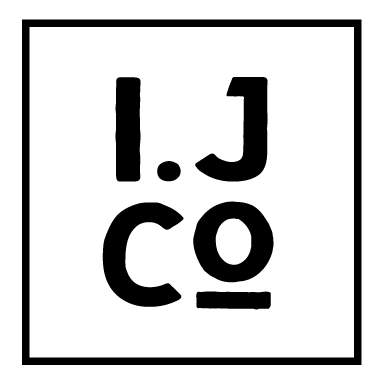Edit Your Photos Faster | Stoke-Ness
It’s finally, officially here. Summer.
It’s all I could do to sit down in front of my computer and write this honestly. All I want to do is be outside in the warm weather and sunshine.
In this months issue I share some Lightroom tips you will wish you knew earlier, a video that you will want to share with your friends and a filmmaker you need to follow pronto.
Be stoked,
Isaac
Who I'm loving on Instagram
Max is a fellow Montana native, Filmmaker and Photographer.
Though he lives in the same state (only 5 hrs away) i had never met him in person until we were on the same project in Chile a few months ago. Not only is he a solid person, but his work is staggeringly good.
Give the Ranchlands video a play and you will see what I mean.
Give him a follow Here



Photo/Video Technique
Work through Light Room Faster with Keyboard Shortcuts
Nothing ruins the stoke of creating like hard to use software. The frustration I felt when using Lightroom for the first time was nearly enough to give up shooting photos. Learning keyboard shortcuts is like aloe vera on a sunburn of technology irritation. Here are a few of my favorites for Lightroom.
F key toggles full screen. You already knew that though right?
\ key toggles before your edit started. I don’t use this one much on photos that need a lot of work, but if your photo just needs a few touches, this is helpful to see if you achieved what you wanted to change from the original. Tap it multiple times to for best results.
Y key toggles a side by side comparison of your changes vs the original photo.
R key toggles your crop tool. I use this one all the time.
X key rotates your crop. This is super helpful if you shot a landscape image but want to crop into 5x4 vertical for Instagram. Click the 4x5 option for crop, then tap X and it will rotate to 5x4 vertical. So much better than dragging randomly from the corner until it flips.
Q key toggles the spot removal tool.
K key toggles the brush tool
M key toggles the graduated filter tool.
H key toggles “hide”. This is super helpful for the above three tools (spot removal, brush and grad filter). I use it to adjust the tools without the dot or lines getting in the way of seeing the changes I am making. It’s also way easier to keep spot removing when you are not accidentally selecting your previous spot repair.
Command + Shift + F toggles full screen mode for the entire Lightroom program. This is a game changer for editing on a small laptop like mine. It really cleans up the real estate making it easier to use what you want and see more of your photo not menus.
That should get you well on your way to mastering Lightroom and making it seamless to use. The easier it becomes to use the more you will edit and create photos that further your career.
New Places
Photo by Alex Strohl @alexstrohl
Greenland
My friend Alex Strohl is in Greenland right now and I am salivating.
I once read about a mine in Greenland that went bust and the mining company left a bunch of Landcruisers inside (it was cheaper to leave them than to ship them home). They were later uncovered by survey crews and the images have stuck with me and created a “lost island” appeal that I can’t shake.
Flights are around $1,700 right now and I tempted to leave tomorrow.
Here is a link in case you are tempted as well. https://bit.ly/2LvYpkS
P.S. You can see the original thread where I saw the resurrected Landcruisers Here
Gear
Canon EOS R
Several of my friends have switched to the Canon EOS R from the Canon 5D Mark IV.
It’s lighter, nearly as capable, and had a flippy-outy screen. I’ve got my hands on it and other than a short learning curve for the new buttons, it feels and works like a Canon should. Get with the new 28-70 f2 lens and you won’t need much else to photograph most anything for adventure photography.
Honestly, what attracts me most is the flippy-outy screen. Being able to frame up a video shot on myself would be insanely helpful. I plan on getting one soon.
See the video review of the EOS R from my friend Jesse Driftwood Here
Snag one for your self Here
Music I'm Diggin'
Call My Name by Favela
This months pick is down tempo, but oh so nice. When I first heard this song I instantly perked up. It wasn’t catchy, but had a depth to it that I needed to hear again. I’m still listening to it 2 months later and it makes me stop every time it plays.
If you want to hear a song that gets better with age then this is it.
10/10 would recommend
Give it a spin on Spotify here.
Videos, Movies, and TV
All Of The Lights ft. Seinfeld
I never really watched Seinfeld, I wasn’t a huge listener of Kanye, but mix them together and you get a short meme/video that I have watched too many times.
Give it a play and you will see why.
Reads
How to turn down a billion dollars Snapchat by Billy Gallagher
See behind the curtain of social media with this book. We all use social media (though less of us Snapchat now) and to see the inner workings of a successful platform is intensely interesting.
Buy it Here
or Listen to it for free using a library and and the Libby app
Be stoked and have a great month,
Isaac